当用Qt的qtcreator建纯C/C++项目时,qt会调用一个控制台,类似windows下的console。默认状态下是不显示中文的,NND。Google了一圈无解。
求人不如求己啊!记得最初启动qt的这个控制台时,qt提示没有Xterm。也就是说Qt调用的控制台是Xterm,参照配置Xterm的两篇文章:http://blog.sina.com.cn/s/blog_6a75ed3d0100p10b.html
http://tieba.baidu.com/p/1798593957
Xterm的配置文件在一个叫Xresources的文件里,首先切换到root,然后locate Xresources,看到文件路径在:/etc/X11/Xresources;
[root@localhost ~]# gedit /etc/X11/Xresources
打开后,默认的配置内容是:
! This is the global resources file that is loaded when
! all users log in, as well as for the login screen
! Fix the Xft dpi to 96; this prevents tiny fonts
! or HUGE fonts depending on the screen size.
Xft.dpi: 96
! hintstyle: medium means that (for Postscript fonts) we
! position the stems for maximum constrast and consistency
! but do not force the stems to integral widths. hintnone,
! hintslight, and hintfull are the other possibilities.
Xft.hintstyle: hintmedium
Xft.hinting: true
经过我验证,在上面添加一句话就可以了:
xterm*faceName:Monospace:antialias=True:pixelsize=15
运行:[root@localhost ~]# xrdb /etc/X11/Xresources
使配置文件生效就可以让qt的qtcreator_process_stub正常显示中文了!
但是这个时候,跳出来的控制台太宽了很不美观,添加这句设置宽和高:
xterm*geometry: 50x24
即宽为50,高为24.
为了保险起见,加了这句:
xterm*faceNameDoublesize:WenQuanYi Zen Hei:antialias=True:pixelsize=15
这是来设置字体的,用的系统的文泉驿,系统自带的哦!
总结:添加的配置语句有下面红色三句,改好后一定要#xrdb /etc/X11/Xresources。
!font and locale
!xterm*locale: true
!xterm.utf8: true
!xterm*utf8Title: true
!xterm*fontMenu*fontdefault*Label: Default
xterm*geometry: 50x24
xterm*faceName:Monospace:antialias=True:pixelsize=15
!xterm*boldFont:Sans:style=Bold:pixelsize=13
xterm*faceNameDoublesize:WenQuanYi Zen Hei:antialias=True:pixelsize=15
!xterm*xftAntialias: true
!xterm.cjkWidth:true
!XTerm*preeditType: Root
带!的表示屏蔽掉了,大家根据自己情况,如果需要的话再配置。
上张截图:
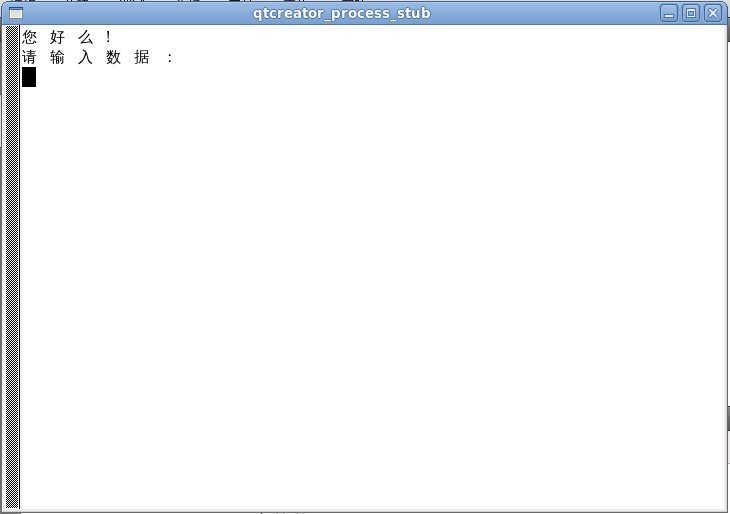
分享到:







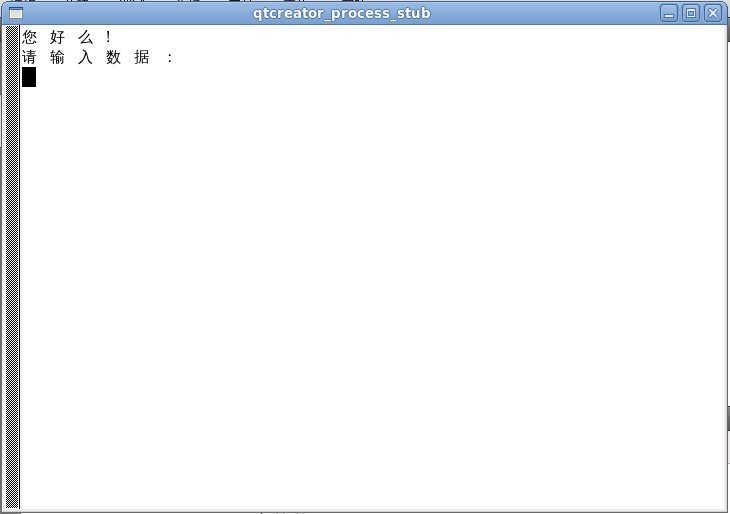



相关推荐
Linux 下使用QTCreator画UI界面,熟悉使用QTCreator工具编写、编译代码。
5_QT_qt5登陆界面_QTcreator_login_源码.zip
解压包里的 qtcreator_zh_CN.qm 文件到 X:\Qt\2010.02.1\share\qtcreator\translations 注意修改你的Qt安装目录。 然后重启Qt Creator即可。
Qt_4[1].7.0及Qt_Creator_2.0_beta版安装全程图解.doc
5_QT_qt5登陆界面_QTcreator_login.zip
666_qt串口_QTc++qchart串口_qtcreator_QChart_网p666.12com_源码.zip
Qt Creator 教材及其源码和相关教程,具有一定参考性。
qtcreator中文版 中文语言包qtcreator _zh_CN.qm 复制到\share\qtcreator\translations
666_qt串口_QTc++qchart串口_qtcreator_QChart_网p666.12com
该程序在linux环境下利用qtcreator实现的在textedit控件中显示信息的例子。
Linux_下_Qt_Creator_的安装使用
基于qt,实现简单的登录界面,利用文件操作,有简单的注册、登录、改密、安全锁定等功能。
QtCreator更新很快,但是翻译越来越差劲,这个为QtCreator菜单的汉化,基本覆盖全了,理论上4.0后的版本都可用; 使用方法:替换D:\Qt\Qt5.9.5\Tools\QtCreator\share\qtcreator\translations下同名文件,注意文件名...
Intro_to_Qt_and_Qt_Creator
qtcreator_cgiserver
Qt_Creator_的安装和hello_world_程序的编写
基于qt,实现简单的图书管理系统,包括登录界面,查询书籍、修改、新增、删除书籍的功能。
CocosCreator_v2.2安装包
此下载为Qt_Creator快速入门_和C++QT5范例开发大全两本工具书,讲解比较详细,代码规范,对QT初学者很有帮助,有需要者自行下载